Network I/O
The title 'Network I/O' is actually misleading. For security reasons, network communication with other Vesta systems is read-only: you can read values from another Vesta, but you cannot set values on another Vesta.
Configuration of network inputs is done on the 'Network I/O' sub-tab of the 'Configure I/O' tab.
Any configured data elements are in the top section, while the bottom section allows you to add networked data elements from remote systems.
The Vesta has no way to know what type of data element the remote system is supplying, so element type must be configured on this tab. This tells the Vesta where and how to display the data from the remote system.
You can name remote data elements here or on the 'Elements & Rules' tab. If you no longer need a remote data element, the red X in the top section will delete it from your system.
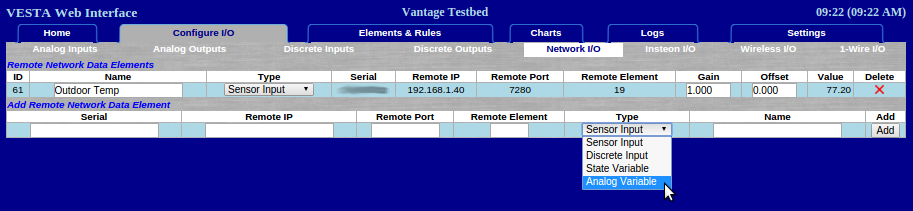
Figure 15.1: Network I/O
To add remote data elements, you'll need the serial number of the remote Vesta as well as the Element ID for the data element that you want to read. If you know the IP address and/or data port number for the remote Vesta you can enter those as well.
Otherwise, the Vesta will obtain the most recently reported values from our registry. Choose an element type do determine how and where the data will be displayed. Note that remote data elements can only be inputs or variables.
