Physical I/O Tab
The Vesta has a large number of channels of physical I/O, and only a fraction will be used in any single installation. To keep from cluttering every page with unused channels, the Vesta only displays channels that are actually in use. This tab is where you identify which channels you wish to use.
For sensor inputs and analog outputs, there are a wide range of devices that might be plugged in. This tab is where you configure each channel by identifying what's plugged into it.
Depending on the software version you are running, there may be a single page or there may be a page for each I/O type.
The details of setting up specific I/O types are covered later, but in all cases the first step is to identify a channel that you want to use and click 'Create Element' on the line for that channel.
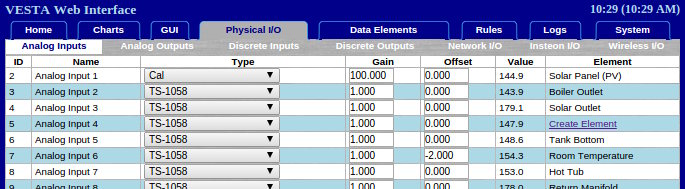
This tab also provides the opportunity for sensor calibration.
